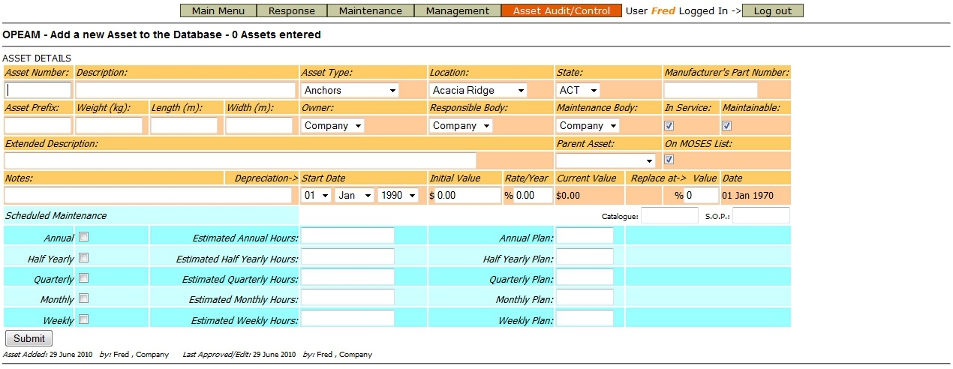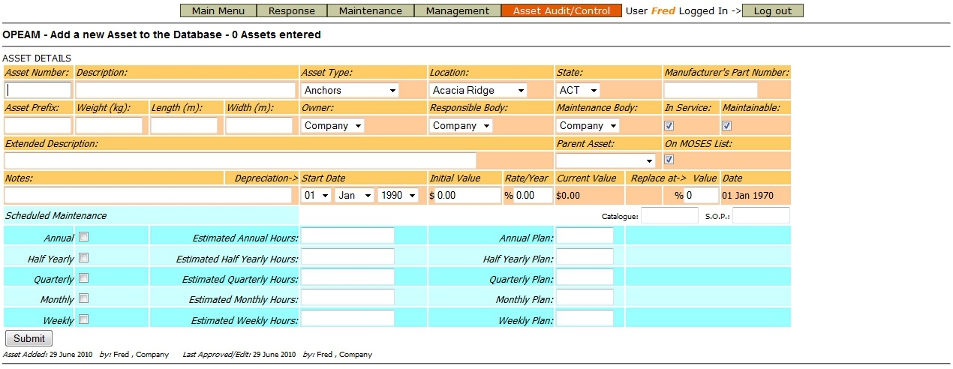
OPEAM Asset Management Help |
close |
Use this screen to add assets (equipment) to the database. The Asset Number and the Description fields are required. All other field can be filled in or modified at a later time.
Access this screen via:
Asset Audit/Control >> Database Management >> Add an Asset
Description of fields
| Asset Number: | Unique Asset Identifier | eg. CPY2005 |
| Description: | Description of asset. | eg. 75hp Outboard Motor |
| Asset Type: | Category of asset | eg. Vessel |
| Location: | Location of asset | eg. Melbourne |
| State: | State in which asset is located | eg. Vic |
| Manufacturer's Part Number: | Assists in the ordering of parts | |
| Asset Prefix: | ||
| Weight: | Asset weight in kilograms | eg. 25 |
| Length: | Asset length in metres | eg. 3 |
| Width: | Asset width in metres | eg. 1.5 |
| Owner: | Asset's owner | eg. Company A |
| Responsible Body: | Organisation managing asset | eg. Company B (full version of database only) |
| Maintenance Body: | Organisation maintaining/servicing asset | eg. Company C (full version of database only) |
| In Service: | Asset ready for use | |
| Maintainable: | Asset requires maintenance/servicing for reliable operation. (a motor is maintainable, a table is not maintainable) | |
| Extended Description: | Further Description of the asset | |
| Parent asset: | The asset number of this asset's parent. | |
| On MOSES list: | Asset appears on Response search. | |
| Notes: | Information pertaining to this asset | |
| Depreciation Start Date: | Date from which the asset start to lose value (depreciate) | |
| Initial Value: | Initial Financial value assigned to asset. | |
| Rate/Year: | Percentage of Initial Value that the asset loses per year. | |
| Replace at Value: | Percentage of Initial Value to replace ('write off' financially) asset. | |
| Catalogue: | PDF catalogue document for this asset (must be uploaded to server) | |
| S.O.P.: | PDF Standard Operating Procedure document for this asset (must be uploaded to server) | |
| Annual: | This asset requires an annual service | |
| Estimated Annual Hours: | Estimated time for annual service | |
| Annual Plan: | PDF service specifications document for the annual service (must be uploaded to server) | |
| Half Yearly, Quarterly, Monthly and Weekly: | Similar to above. |